Descript Review: Simplify Audio and Video Editing Like Never Before
Editing audio and video has always been a tedious process. Traditionally, it required complex software, a keen eye for detail, and hours of fine-tuning. However, Descript has changed the game. If you’ve ever wished for a tool that makes editing as simple as editing a Word document, Descript might be the solution you’re looking for.
Descript isn’t just another editing software—it’s a tool that integrates AI-powered transcription, text-based editing, multitrack editing, and screen recording into one seamless platform. Whether you’re a podcaster, video creator, or someone who frequently edits voice recordings, Descript aims to make your workflow smoother. But does it really live up to the hype? Let’s dive into this detailed Descript review and explore what makes it stand out in a crowded market.
What Makes Descript Unique?
Descript is not like other editing software that demands a timeline-based workflow. It provides text-based editing, and you can edit audio and video by just deleting or changing text in a transcript. This aspect alone makes it a game-changer for those who get overwhelmed with conventional editing software.
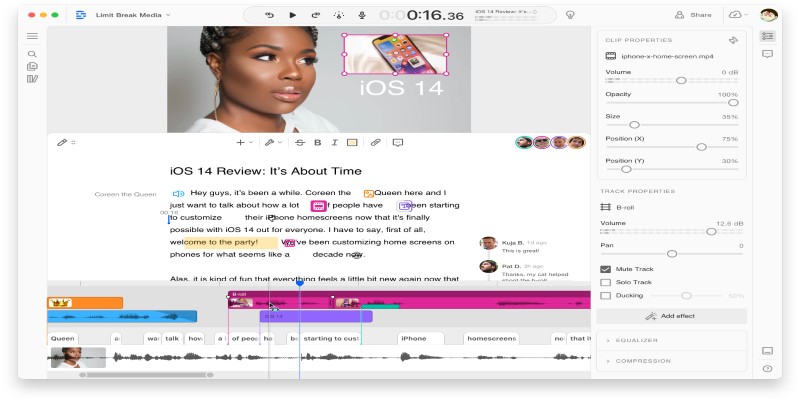
Another good thing about Descript is the Overdub, which allows you to generate an actual AI replica of your voice. What this essentially means is that if you bumble up and record something, you don't have to rerecord the whole piece—simply, you just need to write the corrected words, and Descript AI will recreate your voice perfectly. It's actually extremely useful for voice-over talent and podcasters alike who wouldn't mind shaving a few seconds of recording time here and there and yet continue recording consistently.
Descript also has automatic transcription, where you can convert audio to text in minutes. It has support for multiple speakers, so it is perfect for podcasts, interviews, and meetings. The transcription is surprisingly accurate, although, being an AI tool, it may need slight manual tweaking. Unlike other transcription software, Descript is affordable, and it also has editing tools integrated into the software that enables you to edit the text and automatically sync with the audio.
How Does Descript Perform in Real-World Editing?
Descript is designed to be user-friendly, and it truly delivers on that promise. The interface is clean and minimalistic, making it easy to navigate even if you have no prior editing experience. Unlike traditional software that overwhelms users with countless buttons and menus, Descript keeps things simple.
When it comes to audio editing, Descript excels at removing filler words like “um” and “uh” with a single click. This feature, known as Filler Word Removal, is particularly useful for podcasters and public speakers who want to polish their recordings without manual effort. It also provides AI-driven background noise reduction, ensuring cleaner audio output.
The ability to edit via text also means you can rearrange or delete sections without needing to deal with waveforms manually. This is a huge advantage for those unfamiliar with traditional audio editing techniques, as it reduces the complexity of cutting and splicing audio tracks. Users can also generate subtitles and captions directly from the transcript, ensuring accessibility for a broader audience.
For video editing, Descript allows you to cut, rearrange, and add visuals in a straightforward way. It even supports subtitling, making it an excellent choice for those who want to create accessible content. The auto-captioning feature ensures that your videos are ready for social media platforms without requiring additional software. Green screen capabilities, multi-camera support, and animation effects are some of the new features that add to Descript’s video editing prowess.
Is Descript Worth It?
If you’re looking for an all-in-one editing tool that simplifies audio and video editing, Descript is an excellent choice. It eliminates the steep learning curve associated with traditional editing software and allows users to produce high-quality content with minimal effort.
Descript offers different pricing plans, including a free version with limited features and premium plans with more advanced tools. If you work with audio or video regularly, investing in the paid version could save you a significant amount of time. The free version allows users to explore the software but has limitations on the number of transcription minutes and editing features available.
The ability to edit content as easily as editing a document is what makes Descript a standout tool. Whether you’re a content creator, journalist, marketer, or educator, Descript streamlines the editing process without sacrificing quality. Compared to competitors like Adobe Premiere Pro or Audacity, Descript provides a much simpler, AI-enhanced alternative that caters to users who prioritize efficiency and automation.
Exploring Descript’s Collaboration Features
One of the standout aspects of Descript is its seamless collaboration capabilities. For teams working on audio and video projects, Descript offers cloud-based collaboration, allowing multiple users to edit and comment on projects in real-time. This feature makes it an excellent choice for podcasting teams, video production companies, and businesses that require a streamlined workflow.
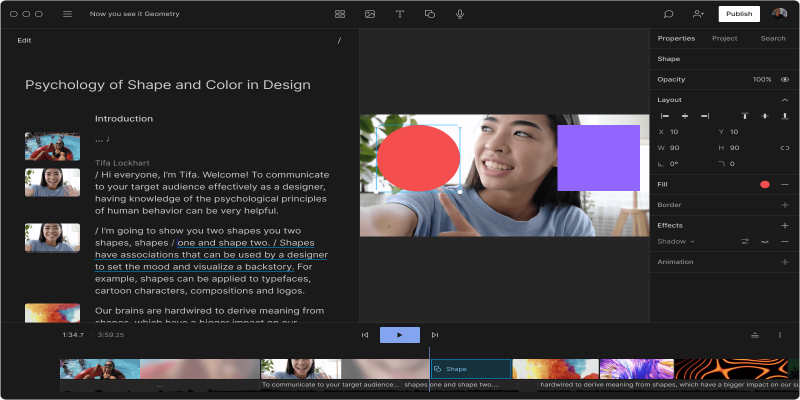
Users can share projects with team members, who can then make edits, leave notes, or approve changes directly within the platform. This eliminates the need for constant back-and-forth file transfers, saving time and reducing errors. The ability to store projects in the cloud also ensures that files remain accessible from anywhere, providing flexibility to remote teams and freelancers. Additionally, Descript allows integration with Slack, Google Drive, and other productivity tools, further enhancing collaboration and project management.
Conclusion
Descript is more than just another editing software—it’s a complete reimagining of how audio and video editing should work. With features like text-based editing, Overdub voice cloning, automatic transcription, and seamless video editing, it offers a powerful yet user-friendly experience.
While it may not replace high-end professional software for complex projects, it is an unbeatable option for those looking for speed, ease of use, and automation. If you've ever been intimidated by traditional editing software, Descript might be a breath of fresh air you need. It's efficient, intuitive, and packed with features that make content creation a whole lot easier.
Related Articles
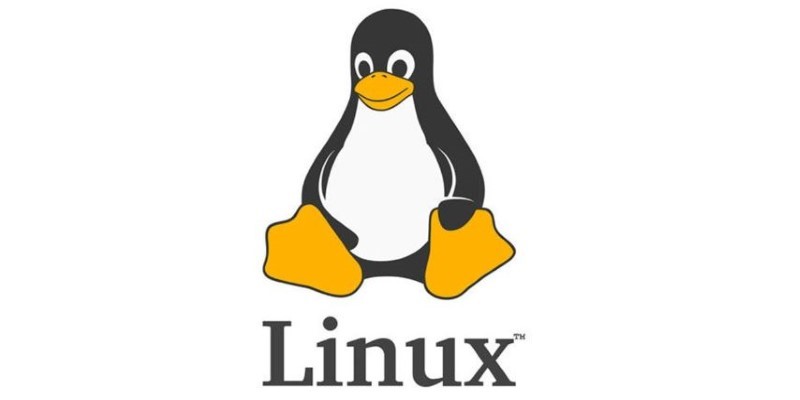
Building Smarter: Key Linux Tools Every Developer Needs

iPhone’s Best-Kept Secrets: 5 iOS Utilities You’ve Probably Missed

Simple Ways to Transfer Files Between Phone and PC
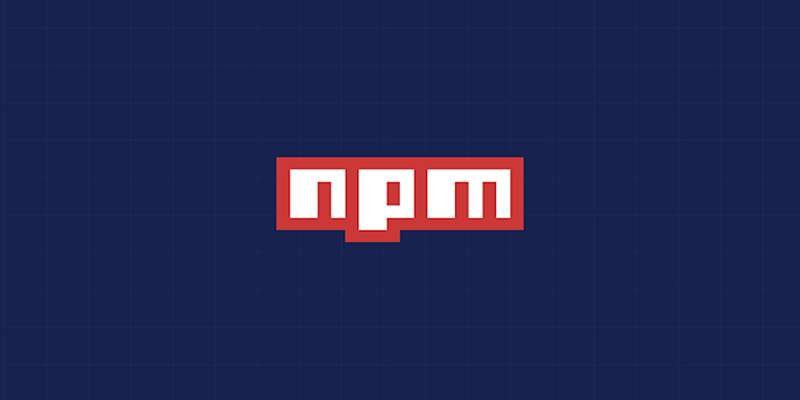
Fixing Slow or Stuck NPM Installs: Proven Ways to Speed Things Up

Boost Your Writing: 5 AI Tools to Improve Your Content

Descript Review: Simplify Audio and Video Editing Like Never Before

Top Mobile Security Apps 2025: Trusted Protection for Your Device
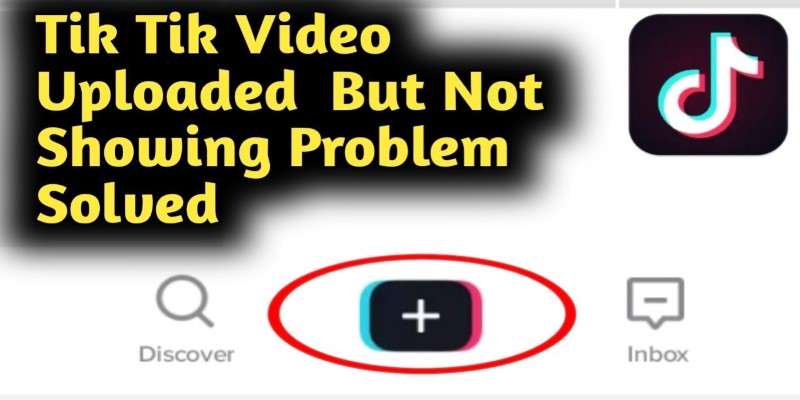
TikTok Video Uploaded but Not Showing Up? Here’s Why

Real Work, Less Effort: The Power of Web Scraping and Automation Tools

Tidy Up Your Android: Best Apps to Clear Junk

The Power of Online Tools: Definition, Purpose, and Impact

 knacksnews
knacksnews