Building Smarter: Key Linux Tools Every Developer Needs
Working with Linux as a developer goes beyond preference—it’s about efficiency. Linux offers control, speed, and a deep level of customization. But to make the most of it, you need the right tools. It’s not about installing the flashiest software—it’s about building a solid foundation that lets you code, test, and deploy without friction.
If you're setting up your Linux development environment or refining what you already have, the tools below aren't just nice to have—they're essential. They help you write cleaner code, automate tasks, debug faster, and manage projects more smoothly.
Top Linux Dev Essentials
Whether you're new to Linux or have been developing on it for years, having the right set of tools is a game-changer. The essentials below cover everything from terminal tweaks to full system virtualization—each one sharpened by real-world use.
Terminal and Editor Tools
Everything starts with the terminal. Bash is standard, but Zsh offers a better experience with features like auto-suggestions and better plugin support. It’s especially handy when paired with frameworks like Oh My Zsh, which adds polish to your setup.
For editing code, Vim is fast, reliable, and customizable. Its modern fork, Neovim, adds features like built-in language server support and cleaner plugin architecture. Both editors shine in remote sessions or when working directly in the terminal. Once you get used to them, they can dramatically speed up your workflow.
Tmux lets you split terminals, manage sessions, and stay productive without leaving the command line. It’s invaluable when multitasking—especially during long debugging sessions or when switching between logs, code, and builds.
Building and Compiling Code
Compiling code efficiently is critical in a Linux development environment. Tools like Make and CMake help manage builds, track dependencies, and keep things organized. They’re standard for C/C++ developers and fit easily into larger workflows.

In Python development, virtualenv and pipenv help isolate dependencies. They prevent version conflicts and make it easier to replicate environments. Java developers, on the other hand, often rely on Maven or Gradle to manage builds and dependencies.
These tools aren't just about compiling—they automate parts of your workflow, ensure consistency across systems, and save you time in the long run.
Debugging and Performance Monitoring
All software has bugs. The difference between a beginner and a seasoned developer is how they find them. GDB is a powerful debugger for C and C++ that lets you inspect variables, break on specific lines, and trace crashes.
When you need to dive deeper, the trace shows you exactly what the system calls a program is making. It's useful when something is failing silently or hanging without clear errors. For performance analysis, perf gives insight into CPU usage and bottlenecks, while valgrind helps detect memory leaks and misuse in compiled programs.
Together, these tools help you write faster, more stable software.
Version Control and Collaboration
No Linux development environment is complete without Git. It handles versioning, branching, and collaboration, and once you learn commands like rebase, stash, and bisect, you'll wonder how you ever managed without them.
Git's terminal integration is clean and fast. Tools like Tig offer a lightweight interface for browsing commits and diffs. You can even use the GitHub CLI to interact with pull requests and issues directly from the command line, reducing context switching.
Mastering Git saves time and reduces the risk of losing work, whether you're working alone or as part of a team.
Scripting and Automation
Linux is built for automation. Bash scripts let you string together commands and build repeatable workflows. For more advanced scripting, Python is ideal—it's easy to read, widely supported and integrates well with Linux systems.
Cron handles scheduled tasks. Whether you're running tests every night, syncing files, or checking system health, Cron lets you automate these jobs with minimal setup.
This layer of automation turns your development system into a machine that works with you—not just for you.
Containers and Virtual Machines
Containers are indispensable for modern development. Docker simplifies running your application in isolated environments. On Linux, it runs more efficiently, thanks to its native integration with the kernel.
Podman is another option. It's Docker-compatible but doesn't require a daemon, and it can run without root access. It's safer and better suited for some shared or enterprise environments.
If you need full OS virtualization, QEMU and VirtualBox let you test across different distros or even simulate embedded systems.
These tools ensure that your app behaves the same in testing, staging, and production.
Documentation and Reference
Good documentation is part of clean development. Markdown is the standard—it’s readable, flexible, and works across platforms. Whether you're writing READMEs or internal guides, Markdown keeps things simple.
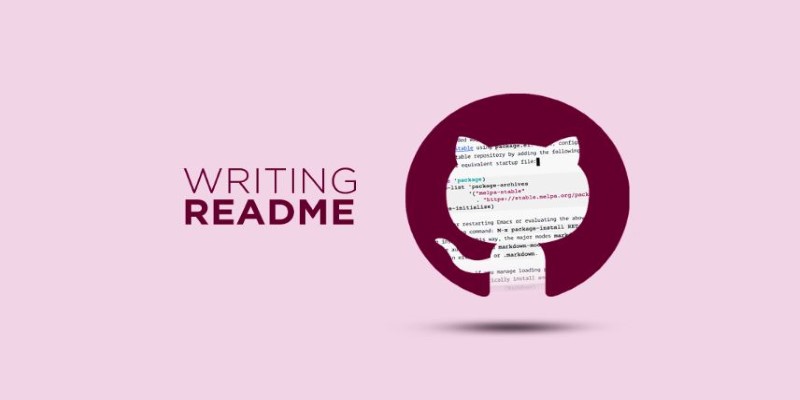
For auto-generating documentation from code, Sphinx (for Python) and Doxygen (for C/C++) are excellent. They integrate with your comments and produce clean, navigable documentation that updates as your code evolves.
Writing your own man pages for scripts or tools is easier than it seems, and it makes your environment more user-friendly for collaborators—or future you.
Package Management and Dependency Handling
Package managers keep your system and projects clean. Tools like apt, dnf, and pacman handle system-wide packages with ease. They install libraries, update dependencies, and resolve conflicts automatically.
Tools like npm, pip, and gem manage project dependencies at the language level. Properly scoped tools mean fewer conflicts and smoother builds. On Linux, these tools tend to run faster and integrate more deeply than on other platforms.
Effective package management is what keeps your system from becoming a mess after months of work.
Conclusion
The most effective Linux tools for developers aren’t always the most complex—they’re the ones that get the job done with speed and reliability. From writing and debugging code to managing builds and automating tasks, these tools form the backbone of a solid Linux development environment. They help you stay efficient, focused, and in control of your workflow. Each one plays a role in keeping your projects on track and your systems running clean. With the right setup, Linux doesn’t just support your development—it enhances it. Invest time in learning these tools, and you’ll build smarter and faster every day.
On this page
Top Linux Dev Essentials Terminal and Editor Tools Building and Compiling Code Debugging and Performance Monitoring Version Control and Collaboration Scripting and Automation Containers and Virtual Machines Documentation and Reference Package Management and Dependency Handling ConclusionRelated Articles
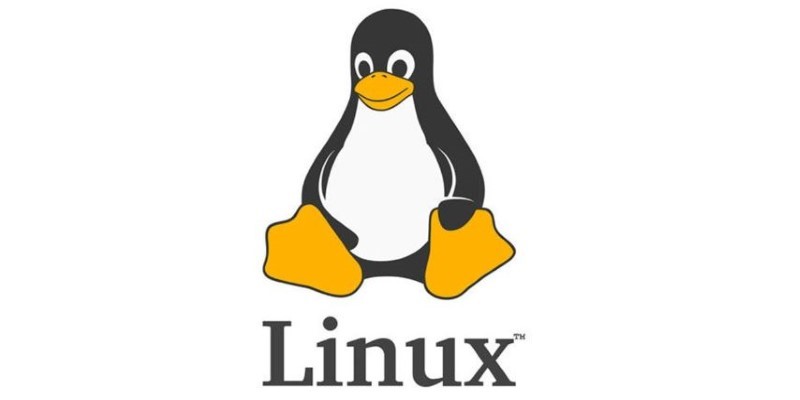
Building Smarter: Key Linux Tools Every Developer Needs

iPhone’s Best-Kept Secrets: 5 iOS Utilities You’ve Probably Missed

The Power of Online Tools: Definition, Purpose, and Impact

Getting Real Results from an Internet Speed Test

Top 5 PAL to NTSC Converters for Hassle-Free Video Playback
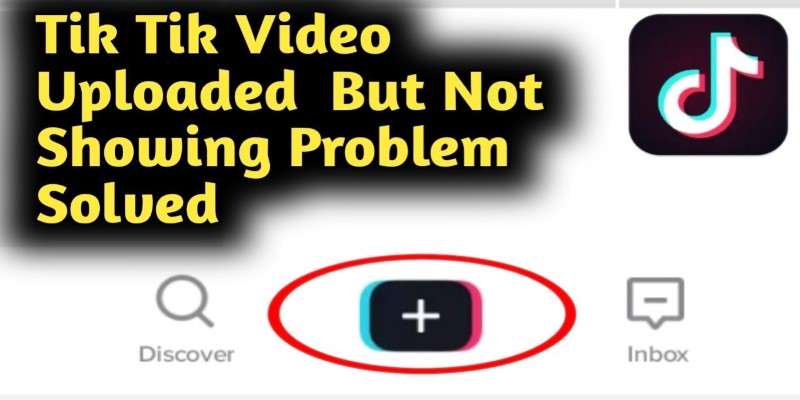
TikTok Video Uploaded but Not Showing Up? Here’s Why
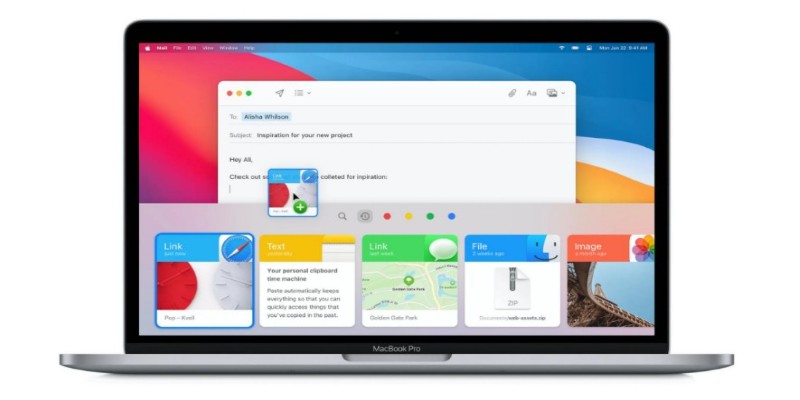
Top Clipboard Managers for Windows and Mac – Boost Your Productivity

Tidy Up Your Android: Best Apps to Clear Junk

Simple Ways to Transfer Files Between Phone and PC

Apps That Truly Save Your Phone’s Battery Life

Free AI Chatbots Compared: 5 Alternatives to ChatGPT

 knacksnews
knacksnews