TikTok Video Uploaded but Not Showing Up? Here’s Why
Uploading a TikTok video only to realize it's not showing up can be frustrating. You put in the effort to create content, but for some reason, the video is either missing from your profile or not visible to others. This issue can happen for various reasons, from app glitches to content violations. Understanding the cause is the first step to fixing it. Let's go through the common reasons and how to make your video visible again.
Possible Reasons Your TikTok Video Is Not Showing Up
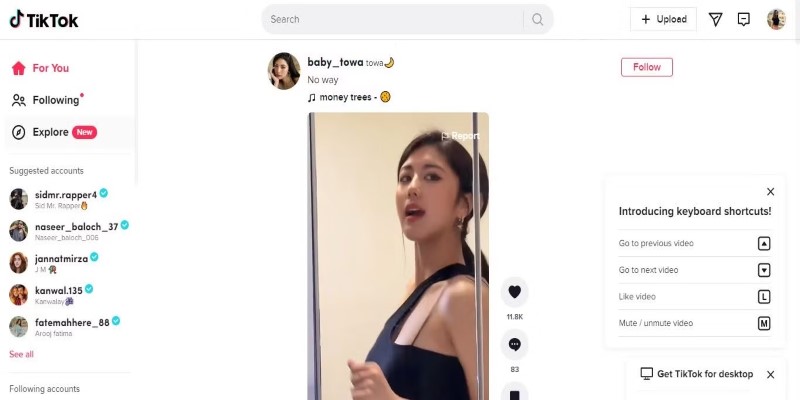
Processing Delays
One of the primary reasons your video will not show is processing lag. TikTok occasionally takes longer than normal to process videos, especially when there are heavy uploads. If your upload was successful, but the video is still not showing, it might just take longer. Waiting for an hour or two may fix the problem without doing anything else.
Privacy Settings
Another typical reason your video is not accessible is a privacy setting issue. If your account is private, your videos will be visible only to approved followers. Also, if you inadvertently set the video's privacy setting to "Only Me," it will not be viewable by anyone else. To check if your privacy settings are the problem, check your settings quickly.
Community Guidelines and Restrictions
Community guidelines also determine if your video is accessible. TikTok has strict policies, and if your content goes against any of these rules, it will be deleted or put on review. Even if your video meets the rules, TikTok's algorithm may flag it incorrectly. If this is an issue, look for notifications on any status changes to your video.
Network and App Issues
Network or app problems may also interfere with video uploads. A slow internet connection while uploading can result in partial uploads, and the video will be gone. Additionally, if TikTok has server issues, your video might not be processed properly. In such instances, switching to a more powerful Wi-Fi network or waiting for TikTok to resolve any server issues can fix the issue.
Copyrighted Music or Content
Copyrighted music, photos, or footage from other users used without consent can cause your video to be deleted or muted. TikTok uses automated tools to identify copyrighted content. When your video uses copyrighted material, TikTok will limit its access or delete it. To avoid this, use royalty-free music and your original material whenever available.
What to Do If Your TikTok Video Isn’t Showing Up
If your video isn’t appearing, the first step is to refresh the app. Close TikTok and reopen it to see if the video shows up. If that doesn’t work, try logging out and back in. Sometimes, the app just needs a quick restart to refresh its display.
Checking your privacy settings should be the next step. Go to the video settings and make sure it’s set to public. If your account is private, consider switching it to public temporarily to see if that makes a difference.
If you suspect that TikTok removed the video for guideline violations, check your notifications. If you believe the removal was a mistake, you can appeal the decision. TikTok provides an option to request a review, and in many cases, flagged videos are restored if they don’t actually break any rules.
Clearing the app’s cache can also help. Over time, cached data can cause performance issues and glitches. To do this, go to TikTok’s settings, find the cache-clearing option, and remove unnecessary stored data.
If none of these steps work, consider re-uploading the video. Before doing so, make sure you have a stable internet connection. If TikTok’s servers were experiencing issues at the time of your original upload, trying again later might solve the problem.
How to Prevent This Issue in the Future
To avoid this frustration in the future, always check your internet connection before uploading a video. A weak or unstable connection can cause videos to get stuck or disappear. Using a strong Wi-Fi signal or a reliable mobile network can help ensure a smooth upload.
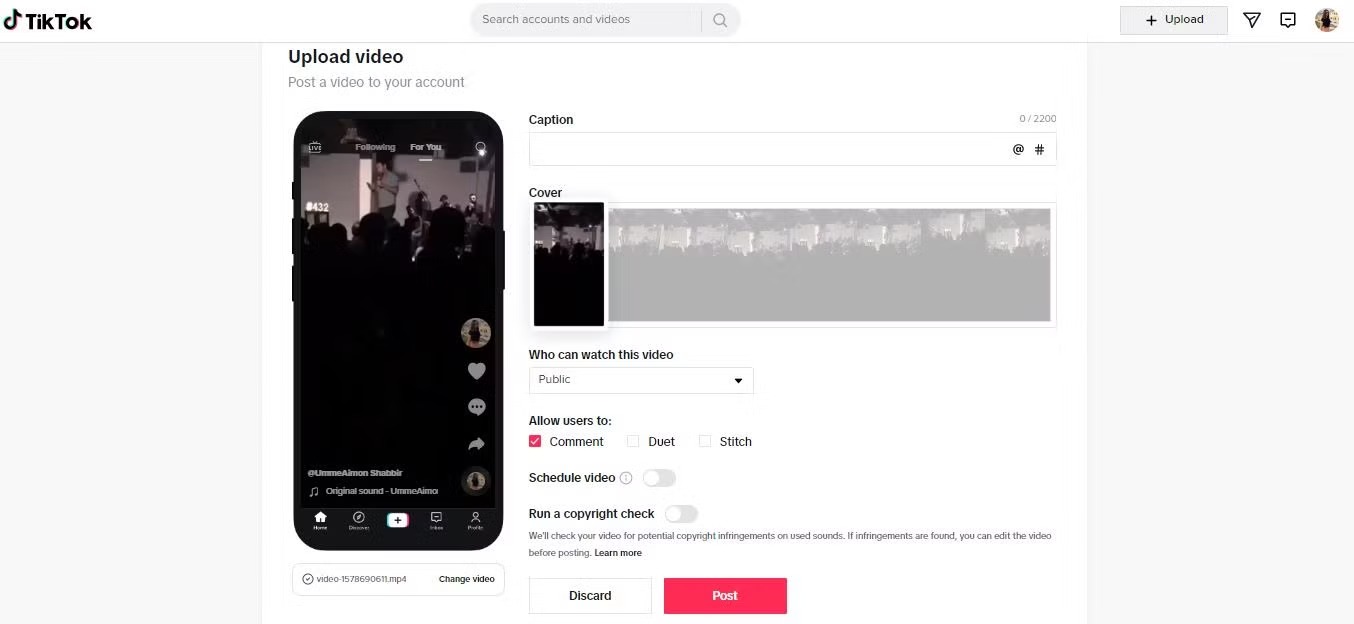
Review TikTok’s community guidelines before posting new content. Avoid using copyrighted music, violent imagery, or anything that might be considered inappropriate. This reduces the chances of your video being flagged or removed.
Keeping the TikTok app updated is another way to prevent glitches. Outdated versions of the app can have bugs that interfere with uploading and visibility. Regularly updating the app ensures you have the latest fixes and features.
Engaging with TikTok support can be helpful if you frequently encounter this issue. If videos keep disappearing without explanation, contacting TikTok’s help center might provide insights into the problem.
When to Contact TikTok Support
If none of the troubleshooting steps work, it might be time to reach out to TikTok’s support team. Persistent issues with video visibility can sometimes be due to account restrictions or unexplained platform errors. TikTok offers a built-in support system where you can report issues. To do this, go to your profile settings, select ‘Report a problem,’ and follow the steps to describe your issue. Be sure to include details like when you uploaded the video, any error messages you received, and whether you tried re-uploading. Providing clear information can help TikTok resolve the issue faster. If your account has been flagged multiple times, it might be a sign that your content is frequently misclassified, in which case contacting support can also clarify why it’s happening.
Final Thoughts
Dealing with a TikTok video that won’t show up can be annoying, but most of the time, there’s a fix. Whether it’s a delay in processing, a privacy setting mistake, or a content review issue, understanding the cause makes it easier to resolve. Refresh the app, check your settings, and ensure your content follows guidelines. If all else fails, re-upload the video and see if that helps. With a little troubleshooting, your content should be back where it belongs—in front of your audience.
On this page
Possible Reasons Your TikTok Video Is Not Showing Up Processing Delays Privacy Settings Community Guidelines and Restrictions Network and App Issues Copyrighted Music or Content What to Do If Your TikTok Video Isn’t Showing Up How to Prevent This Issue in the Future When to Contact TikTok Support Final ThoughtsRelated Articles

Choosing the Right App: Web or Desktop

Apps That Truly Save Your Phone’s Battery Life

Best 5 Note-Taking Apps to Stay Productive and Organized This Year

Tidy Up Your Android: Best Apps to Clear Junk
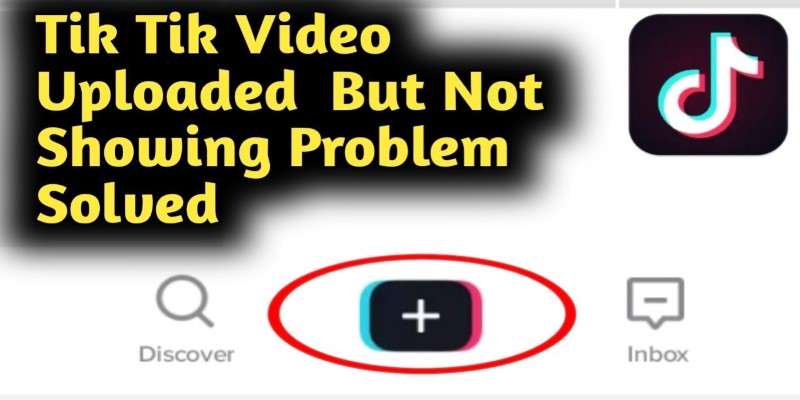
TikTok Video Uploaded but Not Showing Up? Here’s Why

The Power of Online Tools: Definition, Purpose, and Impact

Top 5 PAL to NTSC Converters for Hassle-Free Video Playback

Descript Review: Simplify Audio and Video Editing Like Never Before
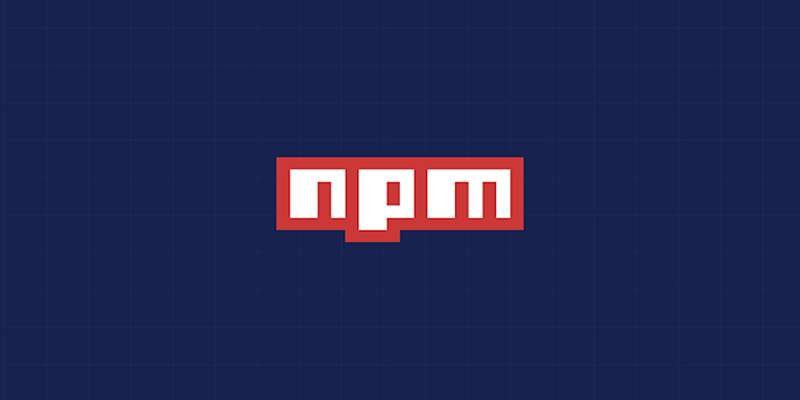
Fixing Slow or Stuck NPM Installs: Proven Ways to Speed Things Up

Getting Real Results from an Internet Speed Test

Unlock Text from Images: Best Free OCR Tools You Can Use Today

 knacksnews
knacksnews