iPhone’s Best-Kept Secrets: 5 iOS Utilities You’ve Probably Missed
Most iPhone users stick to the basics—messages, photos, calls, and maybe a couple of social apps. But behind the familiar icons, iOS quietly hides tools that go unnoticed. These aren't third-party apps or gimmicks—they're built-in features designed to make everyday life easier. The problem? Most people don't know they exist.
If you’ve ever wondered whether your phone could do a little more without adding another app, this is for you. These iOS utilities are not just add-ons—they save time, solve problems, and quietly improve how your phone works for you. Once you start using them, they feel less like features and more like essentials.
Top 5 iOS Utilities
These utilities are already on your iPhone, often hidden beneath menus, waiting for you to discover how much they can truly help. Let’s take a closer look at these tools that make everyday tasks simpler, faster, and more efficient.
Hidden File Management: The Files App’s Untapped Potential
The Files app looks simple, but it’s actually a powerful file manager that turns your iPhone into a portable workspace. Most people only open it when they accidentally download a PDF—but it’s much more than that. With Files, you can organize documents into folders, tag them for easy searches, and preview everything from videos to spreadsheets. It even connects directly to third-party storage like Google Drive or Dropbox. Want to move files between platforms?

You can drag and drop like on a desktop. Need to share a large file? Generate an iCloud link right inside the app. Plus, you can scan documents, zip folders, and manage downloads without opening another tool. If you handle any kind of digital documents—school notes, work files, receipts—this is one of those must-have iPhone tools that simplifies digital clutter in a clean, seamless way.
Background Sounds: Built-in Ambient Noise for Focus or Sleep
Buried deep in your settings is a feature that can help you concentrate or sleep without opening any third-party apps. It's called Background Sounds, and it lives inside the Accessibility settings. With one tap, your phone can play calming sounds like rain, ocean waves, or white noise—even when you're using other apps or locking your screen. You can also add it to the Control Center for quicker access. The beauty of this iOS utility is how invisible it feels.
There are no ads, no data collection, and no distractions—just a simple sound layer that plays quietly in the background. It's ideal for focusing, studying, sleeping, or tuning out noisy environments. Whether you deal with anxiety, attention issues, or just want to create a calming space on demand, this is one of those must-have iPhone tools that quietly does its job.
Measure App: Not Just a Ruler—It’s a 3D Scanner
The Measure app might look like a simple digital ruler, but it’s one of the smartest tools in iOS. Using your phone’s camera, it lets you measure objects just by pointing and tapping—perfect for checking table dimensions, frames, or anything else physical. Even better, it detects shapes like rectangles automatically and gives quick readings. If you have an iPhone with LiDAR (Pro models), the app takes things further by turning into a pocket-sized 3D scanner with highly accurate spatial data.
There’s also a built-in level tool, making it useful for hanging art or balancing furniture. For anyone who moves a lot, works on home projects, or just likes keeping things tidy, the Measure app is surprisingly practical. It doesn’t take up space, needs no setup, and works offline. It’s one of those iOS utilities that turns your phone into a smart physical assistant.
Shortcuts App: Automate the Mundane
The Shortcuts app looks complex, but it’s designed to save you time. Think of it as an automation engine for your iPhone. You can use it to create custom actions like sending a daily reminder, turning on Do Not Disturb at night, or posting your location with one tap. If that sounds too technical, don’t worry—Apple offers a large collection of ready-made shortcuts, and you can activate them using Siri, widgets, or automation triggers like location or time.

For example, you could automate your morning routine by launching your news app, playing a podcast, and texting your partner—all with a single shortcut. It’s not just for power users. Once you try it, it’s hard to go back. If there’s a small task you repeat daily, chances are Shortcuts can handle it faster. It’s easily one of the most powerful must-have iPhone tools available.
Notes App Scanning and Locking: Secure, Organized, and Surprisingly Powerful
The Notes app is more than just a digital notepad—it’s a hidden productivity tool. First, it includes a full-featured document scanner. Tap the camera icon in any note and choose “Scan Document.” It flattens the image, sharpens the text, and even supports OCR, so you can copy text right off the page. You can also lock individual notes using Face ID or a password, giving you a safe place for private information like IDs, banking numbers, or journal entries. Notes also support tables, checklists, rich text, and embedded images.
Everything is searchable, and you can organize your thoughts into folders and pinned notes. It syncs with iCloud, so your data’s always up to date. For students, writers, or anyone who values secure note-taking, the Notes app transforms into one of those must-have iPhone tools that quietly gets everything in order.
Conclusion
iOS utilities offer powerful, efficient solutions hidden within your iPhone. From managing files and automating tasks to securing documents and creating calm environments, these tools enhance productivity without the need for third-party apps. They're already built into your device and are waiting to be discovered. By unlocking their full potential, you can streamline your daily tasks, boost focus, and get more from your iPhone—making these must-have iPhone tools an essential part of any user's routine.
On this page
Top 5 iOS Utilities Hidden File Management: The Files App’s Untapped Potential Background Sounds: Built-in Ambient Noise for Focus or Sleep Measure App: Not Just a Ruler—It’s a 3D Scanner Shortcuts App: Automate the Mundane Notes App Scanning and Locking: Secure, Organized, and Surprisingly Powerful ConclusionRelated Articles

The Ultimate Guide to Automating Social Media Posts for Free

Best 5 Note-Taking Apps to Stay Productive and Organized This Year

Descript Review: Simplify Audio and Video Editing Like Never Before

Real Work, Less Effort: The Power of Web Scraping and Automation Tools

Getting Real Results from an Internet Speed Test

Choosing the Right App: Web or Desktop
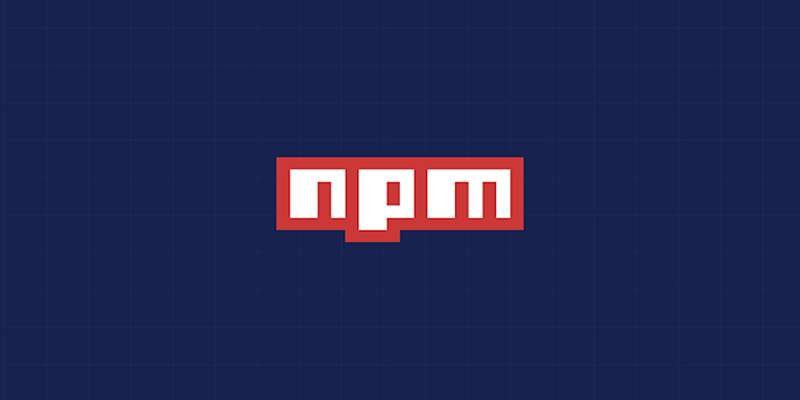
Fixing Slow or Stuck NPM Installs: Proven Ways to Speed Things Up

Free AI Chatbots Compared: 5 Alternatives to ChatGPT

Top Mobile Security Apps 2025: Trusted Protection for Your Device

iPhone’s Best-Kept Secrets: 5 iOS Utilities You’ve Probably Missed

Tidy Up Your Android: Best Apps to Clear Junk
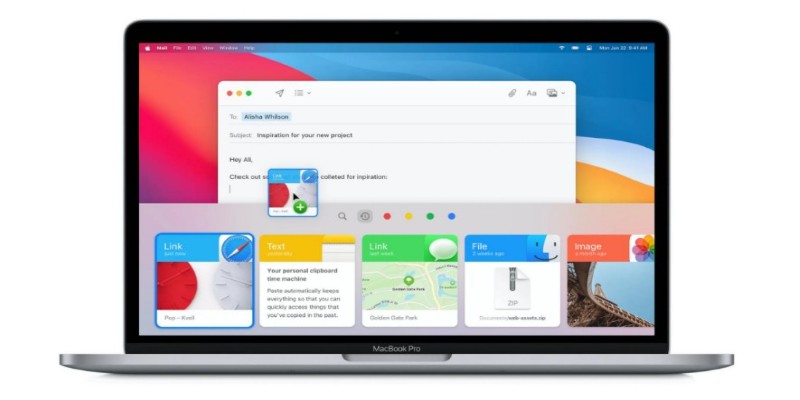
 knacksnews
knacksnews