Apps That Truly Save Your Phone’s Battery Life
Your phone's battery always seems to be running low—whether it's from endless notifications, background syncing, or a quick scroll through social media. Even though the hardware has improved, the software still drains power fast. That's where battery-saving apps come in. The best battery-saver apps that actually work don’t just kill tasks—they learn your habits, manage background processes, and optimize power usage smartly.
They help extend battery life without making your phone unusable. This article cuts through the noise to highlight the apps that truly make a difference—beyond flashy buttons and empty promises. Let’s find what really works.
What Makes a Battery Saver App Actually Work?
A lot of battery-saving apps promise the moon but barely scratch the surface. They might kill apps in the background, but those processes often just restart. Others spam you with ads, making things worse. The ones that truly work do a few key things very well.
First, they constantly monitor your device without draining it. That balance is tricky—monitoring drains power, but these apps do it smartly. They watch which apps you use the most, how often your screen is on, and what services wake your phone when it's supposed to be idle. Then, they adjust background activity based on that data.
Second, good battery savers limit background sync. Many apps, from email to news feeds to messaging apps, keep pinging servers even when you’re not looking. A strong battery saver identifies the non-essential ones and cuts them off while letting the important stuff through.
Third, they take care of screen power. You'd be surprised how much your screen contributes to battery loss. These apps automatically lower brightness or change refresh rates when the battery starts dipping. Some even apply grayscale or darker themes, which can be a big help, especially on OLED screens.
Finally, phones often come with "profiles." These are customizable modes that change how your phone behaves depending on what you're doing. For example, you might have a "work" profile that shuts off notifications and syncing or a "sleep" profile that blocks everything except calls.
The Real Champions of Battery Life
Now, let's talk about the battery-saver apps that actually work. These aren’t fly-by-night tools with flashy promises—they’ve been tested over time and continue to deliver real value. Some lean into automation, others guide you with data, but each one earns its spot.
Greenify: Smart Hibernation

Greenify isn’t your typical background app killer. Instead of force-closing apps, it hibernates them—putting them into a deeper state of pause where they stop draining power silently in the background. This method is less aggressive but more effective. You can choose which apps to hibernate, keeping your essentials untouched. It works best on rooted phones, unlocking its full power, but even non-rooted users get reliable results.
AccuBattery: Battery Health Coach
AccuBattery takes a different route. It doesn’t block apps; it teaches you how your battery behaves. You get detailed stats on app drain, charging speed, and optimal charge levels to extend battery life. For users who want insight instead of blind automation, AccuBattery offers control and clarity without the guesswork.
BatteryGuru: Insight Meets Automation
BatteryGuru blends smart monitoring with real-time optimization. It observes your usage patterns and suggests ways to cut unnecessary battery drain. What makes it special is its focus on long-term health. You’ll see how your charging habits affect your battery over time—and what to do about it. You can even set up profiles to automate settings based on your routine.
Naptime: Deep Sleep Done Right
If your phone is rooted, Naptime is one of the most powerful tools available. It supercharges Android's built-in Doze mode, putting your phone into deep sleep faster and more frequently when idle. That means background activity is tightly controlled, giving your battery time to breathe. Franco Kernel's creator developed it, and its effectiveness is well-known in the Android community.
Kaspersky Battery Life: Lightweight and Effective

Kaspersky Battery Life is simple, clean, and efficient. It identifies power-hungry apps and offers suggestions without overwhelming you. While it lacks deep customization, it’s perfect for users who want something that quietly works in the background without constant attention. It’s reliable, light on resources, and free from clutter.
Making the Most of Battery Saver Apps
Installing a battery saver app isn't the final solution—it's just the beginning. To truly stretch your phone's battery, you need to change how you manage power use every day.
Start by checking what's draining your battery. Go to your phone's battery settings and look at the usage breakdown. You'll usually spot familiar names like social media or video apps, but sometimes, hidden services constantly syncing in the background are the culprits.
Once you've picked one of the battery-saving apps that actually works, don't expect miracles without some effort. Tools like Greenify need manual input to hibernate new apps. AccuBattery works best when you consistently charge between 20% and 80%. These apps are most effective when you actively use their features.
Battery health matters, too. If your battery is worn out, no app can fix that. Apps like BatteryGuru help you understand how to protect battery health over time, not just reduce drain at the moment.
Use your phone's built-in features, too. Lower screen brightness, reduce timeout and disable haptic feedback when possible. Your battery saver app can only do so much if your settings are working against it.
Lastly, keep your software up to date. Many battery issues are caused by bugs, and updates often bring significant performance improvements.
Conclusion
Battery-saver apps that actually work aren’t gimmicks—they’re smart tools that help extend your phone’s life by managing background activity, monitoring power usage, and guiding better habits. When used correctly, they can make a noticeable difference in daily performance. Pair them with small changes like limiting screen brightness and avoiding full discharges, and your battery will thank you. These apps aren’t miracles, but they’re powerful allies in keeping your phone alive longer without the constant need to recharge.
On this page
What Makes a Battery Saver App Actually Work? The Real Champions of Battery Life Greenify: Smart Hibernation AccuBattery: Battery Health Coach BatteryGuru: Insight Meets Automation Naptime: Deep Sleep Done Right Kaspersky Battery Life: Lightweight and Effective Making the Most of Battery Saver Apps ConclusionRelated Articles

Getting Real Results from an Internet Speed Test
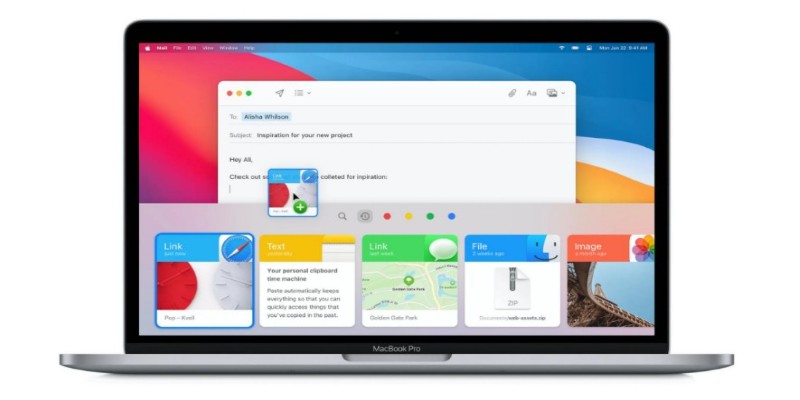
Top Clipboard Managers for Windows and Mac – Boost Your Productivity

Unlock Text from Images: Best Free OCR Tools You Can Use Today
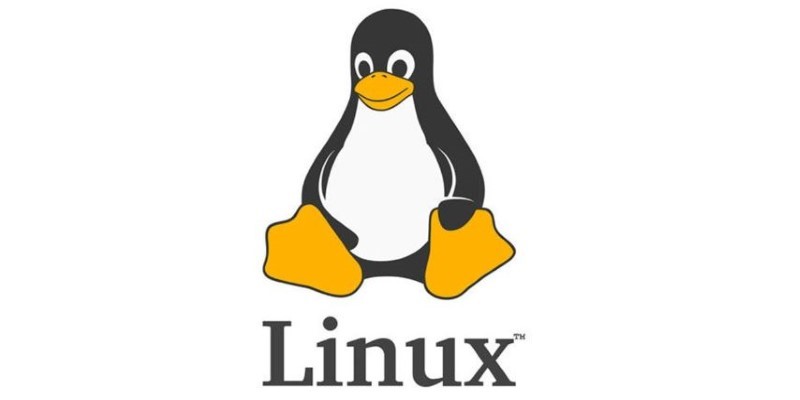
Building Smarter: Key Linux Tools Every Developer Needs

The 10 Best Digital Asset Management (DAM) Software Options for 2025

The Power of Online Tools: Definition, Purpose, and Impact

Rank Math vs. Yoast: A Detailed Comparison to Choose the Best SEO Plugin

Top Mobile Security Apps 2025: Trusted Protection for Your Device

Tidy Up Your Android: Best Apps to Clear Junk

Make Any Video Compatible with a Reliable Video Converter

The Ultimate Guide to Automating Social Media Posts for Free

 knacksnews
knacksnews