Getting Real Results from an Internet Speed Test
You sit down to stream a movie or join a video call, and everything lags. Frustrated, you run a speed test—but can you really trust that number? Most people take internet speed tests at face value without realizing how much they can throw them off. From background apps to server choice, the smallest things can skew results.
If you rely on that number to troubleshoot issues, upgrade your plan, or hold your provider accountable, accuracy isn't optional—it's essential. Testing your connection the right way doesn't take much effort, but it does take intention. Let's break down how to do it properly.
What Is an Internet Speed Test?
An internet speed test is a tool that measures how fast data travels from your device to the internet and back. It focuses on three key elements: download speed, upload speed, and latency (also called ping). Download speed gauges how quickly you can download data from the web—Netflix or YouTube, for example. Upload speed indicates how quickly your device can send data, which is useful for video chat or file uploading. Ping tests the response time of your connection, which is of use in games or whatever requires real-time communication.
Now, here's where things get a bit messy. Most speed tests are done by pinging packets of data back and forth from your device to a nearby server. That's a good idea—it reduces geographic latency. But if that server happens to be extremely fast or slow, your readings can be skewed high or low. Even the hour of the day or what else is accessing the internet in your house can alter your results. This is the reason that simply clicking "Go" on the first website you come across won't do it.
Different speed test providers use different servers, different packet sizes, and different algorithms to calculate your speed. So, one test might say you’re getting 150 Mbps, and another might say 120 Mbps. Which one is right? That depends on how controlled your testing environment is.
Setting Up the Right Conditions for Testing
If you want to test your internet speed accurately, your setup has to be clean. That doesn't mean physically dusting off your router but rather minimizing all the background noise on your network. First, disconnect or pause anything that might be using the internet. This includes smartphones, smart TVs, tablets, and even cloud backup software that could be running quietly in the background.

Next, whenever possible, use a wired connection. Wi-Fi is convenient but also notorious for inconsistent performance due to signal interference, device limitations, or range issues. If you're serious about seeing your connection’s real potential, plug your device directly into your modem or router using an Ethernet cable. This cuts out any extra variables and gives you a direct path to measure the connection.
If you're stuck with Wi-Fi, stay close to the router, ideally in the same room. Walls, furniture, and even other electronics can interfere with the signal. Always test from a device that isn't running updates or unnecessary apps in the background—your laptop downloading system updates can slow the whole process down.
Timing also plays a big role. Internet traffic varies throughout the day. Peak hours—usually early evenings—can slow things down due to network congestion. If you run tests multiple times throughout the day, you'll get a better sense of your connection's consistency.
Finally, restart your modem and router before testing. It sounds cliché, but power cycling can resolve minor bugs or traffic buildup that may affect the outcome. It’s a simple step that often goes overlooked.
Choosing the Right Tool for the Job
Internet speed test tools vary in accuracy and reliability. For precise results, choose one that allows manual server selection, displays real-time performance graphs, and avoids ad-heavy interfaces that might skew results. Flashy designs can be appealing, but technical accuracy and clean operation make the real difference in serious testing.
Speedtest by Ookla is a popular tool that offers server selection and test history. However, it may occasionally connect to high-speed servers that don't reflect typical internet experiences. Fast.com, operated by Netflix, focuses solely on download speeds and is more conservative, making it ideal for streaming but less comprehensive for overall speed analysis.
For users wanting deep, long-term data, TestMy.net is excellent. It tracks hourly tests, supports multiple locations, and can help spot trends like throttling or inconsistent service. Consistency is what matters most. Pick a tool, stick with it, and compare results over time.
Avoid using your ISP's speed test when troubleshooting. Their servers are tuned for favorable results and may not reflect your experience. Trust tools that give you an honest view of your connection, not just a pretty number.
Making Sense of the Results—and Acting on Them
Once you test your internet speed accurately, the next step is making sense of the numbers. A 200 Mbps download speed might look impressive, but if video calls still stutter, that number alone isn’t telling the whole story. Upload speed and latency matter just as much. Ideally, download speeds above 100 Mbps work for most homes, upload speeds should be at least 10 Mbps, and latency should stay under 50 ms for smooth real-time activity.
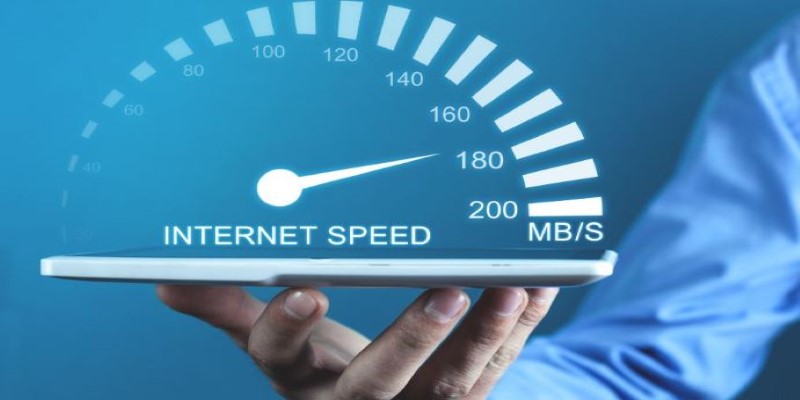
If your speeds are lower than your plan promises—and you’ve tested under ideal conditions—it might be time to contact your provider. Keep a log of your tests, with times and results. A consistent pattern speaks louder than a single bad test.
Still, facing issues with decent test results? The culprit could be inside your home network. Outdated routers, overloaded Wi-Fi, or a single device hogging bandwidth can cause slowdowns. Sometimes, it's not the internet—it's everything connected to it.
Conclusion
Accurately testing your internet speed isn’t about running a quick check—it’s about creating the right conditions, using a consistent tool, and understanding what the results mean. By following a simple, thoughtful process, you can identify issues, track performance, and make informed decisions. Don’t settle for vague numbers or unreliable results. Take control of your connection by testing with purpose, consistency, and clarity. The right method makes all the difference—and now you know how to do it properly.
Related Articles

Descript Review: Simplify Audio and Video Editing Like Never Before
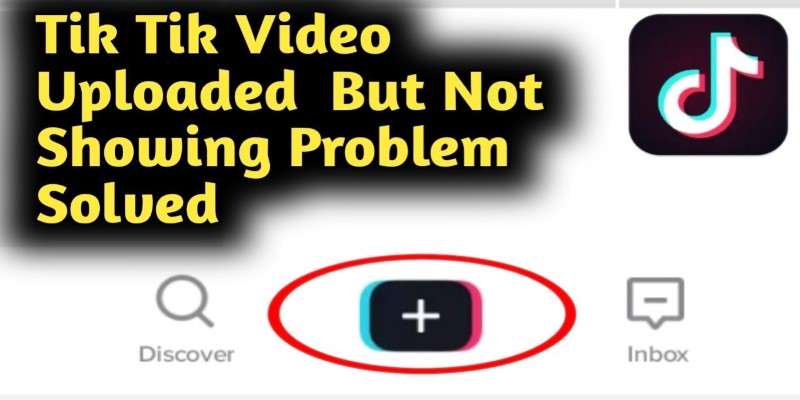
TikTok Video Uploaded but Not Showing Up? Here’s Why

The 10 Best Digital Asset Management (DAM) Software Options for 2025

Best 5 Note-Taking Apps to Stay Productive and Organized This Year

Unlock Text from Images: Best Free OCR Tools You Can Use Today

Make Any Video Compatible with a Reliable Video Converter

The Ultimate Guide to Automating Social Media Posts for Free
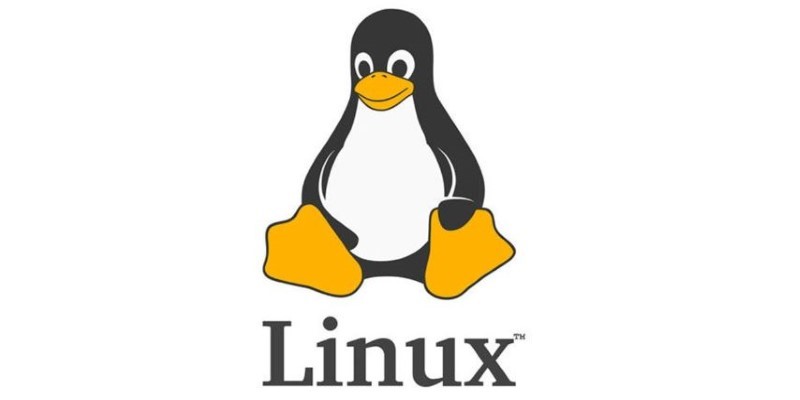
Building Smarter: Key Linux Tools Every Developer Needs

Tidy Up Your Android: Best Apps to Clear Junk

Real Work, Less Effort: The Power of Web Scraping and Automation Tools

Apps That Truly Save Your Phone’s Battery Life

 knacksnews
knacksnews