Make Any Video Compatible with a Reliable Video Converter
Videos are an essential part of our digital lives, used for entertainment, education, marketing, and communication. But have you ever struggled to play a video on a particular device or platform? This is a common issue, as not all formats are universally compatible. Whether you're a content creator, a business professional, or just someone who enjoys watching videos, having a reliable video converter can save you a lot of frustration.
A video converter lets you convert file formats so your files will play smoothly on various devices and software. If you've ever taken a video using your camcorder but discovered it wasn't compatible with your phone, you can resolve the problem with a quick conversion. Video converters also minimize the size of files, making sharing and storing simpler.
In this guidebook, we'll discuss the significance of video converters, their essential features, and how to select and utilize the best one for you. Learning how these tools work can ease your experience, whether you're converting videos for professional use or leisure purposes.
Why You Need a Video Converter
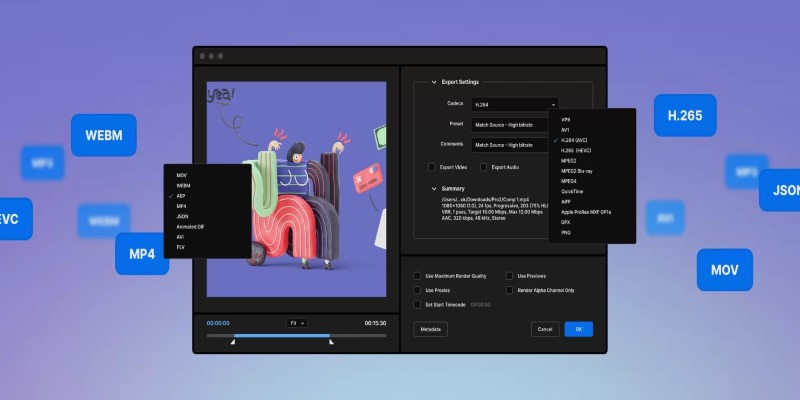
The digital world is filled with various video formats, including MP4, AVI, MOV, MKV, FLV, and more. Each format serves a different purpose, but not all of them are universally supported by every device. Here’s why a video converter is an essential tool for anyone dealing with video files:
Compatibility Issues: If you have ever downloaded or captured a video and then discovered that it won't play on your computer, the file is probably unsupported. Rather than hunting for an acceptable media player, you can simply convert the file to one of the many formats that are generally accepted, such as MP4.
File Size Management: High-definition videos, particularly 4K and HD videos, occupy much storage space. Through a video converter, you are able to compress the videos without compromising on quality, reclaiming precious storage space on your device.
Optimized Playback for Different Devices: Various devices have varying resolutions and formats. To play a video on an older television, a smartphone, or a gaming console, converting it to a compatible format guarantees smooth playback.
Social Media Requirements: Platforms like YouTube, Instagram, and Facebook have specific video format and size requirements. Instead of struggling with multiple versions, you can use a video converter to optimize your content for seamless uploading.
Professional Video Editing: Many professional editing software programs work best with certain formats. If your video isn't in a compatible format, you can convert it to ensure smoother editing and rendering.
Choosing the Right Video Converter

There are countless video converters available, each offering different features. Choosing the right one depends on your needs. Here are some key factors to consider:
Format Support: A high-quality video converter should support multiple formats, including MP4, AVI, MOV, WMV, MKV, FLV, and even less common ones like WebM or OGG. The more formats it supports, the more versatile it is.
User-Friendly Interface: A good video converter should be easy to navigate. Look for software that offers a drag-and-drop feature, clear options, and an intuitive design. Complicated software can slow down the conversion process, especially for beginners.
Conversion Speed: If you work with large video files, conversion speed is important. Some converters use advanced algorithms or hardware acceleration to speed up the process without compromising quality.
Quality Retention: Not all video converters maintain the original quality of the file. Some may result in pixelation or compression artifacts. Choose a converter that ensures high-quality output, even when reducing file size.
How to Use a Video Converter
Using a video converter is a straightforward process that requires minimal effort. The steps may vary slightly depending on the software you choose, but the general workflow remains the same.
Uploading Your Video
First, launch your chosen video converter and locate the upload section. Most converters offer a drag-and-drop feature, allowing you to quickly add files. Alternatively, you can click the “Add File” or “Import” button to browse and select the video you want to convert.
Selecting the Output Format
Once your file is uploaded, choose the format you want to convert it to. If you're unsure, MP4 is a safe choice since it is widely supported across various devices and platforms. Many converters provide a list of presets optimized for specific devices like smartphones, gaming consoles, or social media platforms.
Adjusting Conversion Settings (Optional)
If you want more control over the output, you can adjust the resolution, bitrate, frame rate, and other settings. Lowering these values can reduce file size, while higher settings ensure better quality. Some converters even offer pre-configured profiles for specific use cases, such as HD streaming or mobile viewing.
Starting the Conversion Process
After setting your preferences, hit the “Convert” button to begin processing the video. The time required for conversion depends on the file size, output settings, and your computer’s processing power. Some high-end converters use GPU acceleration to speed up the process significantly.
Saving and Using the Converted File
Once the conversion is complete, you will be prompted to save the file. Choose a location that is easy to access, and consider renaming the file for better organization. At this point, you can transfer the video to your desired device or upload it to an online platform without any compatibility concerns.
Conclusion
A video converter is an essential tool in today’s digital world, making it easier to manage, share, and enjoy video content across different platforms. Whether you need to convert a video for compatibility, reduce file size for easy sharing, or optimize content for professional editing, the right video converter simplifies the process.
Instead of struggling with unsupported formats or bloated storage, a quick format change can ensure your videos play smoothly and efficiently. So the next time you face a playback error or a storage issue, remember—you don’t have to delete or re-record your videos. Just convert them and keep enjoying your content without limitations.
Related Articles

Getting Real Results from an Internet Speed Test

Descript Review: Simplify Audio and Video Editing Like Never Before

Choosing the Right App: Web or Desktop

Best 5 Note-Taking Apps to Stay Productive and Organized This Year
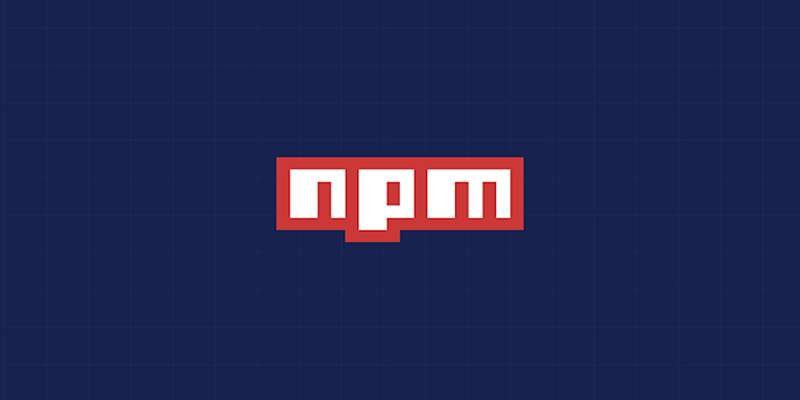
Fixing Slow or Stuck NPM Installs: Proven Ways to Speed Things Up

The Power of Online Tools: Definition, Purpose, and Impact

Smarter Scheduling: 5 Calendar Apps That Actually Help

The 10 Best Digital Asset Management (DAM) Software Options for 2025

Simple Ways to Transfer Files Between Phone and PC

The Ultimate Guide to Automating Social Media Posts for Free
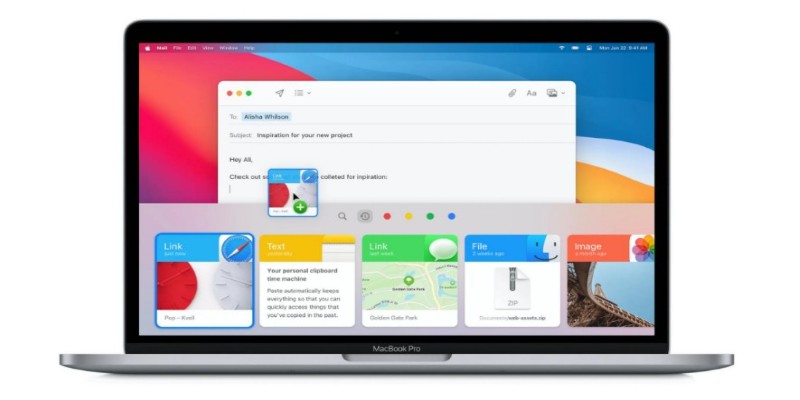
Top Clipboard Managers for Windows and Mac – Boost Your Productivity
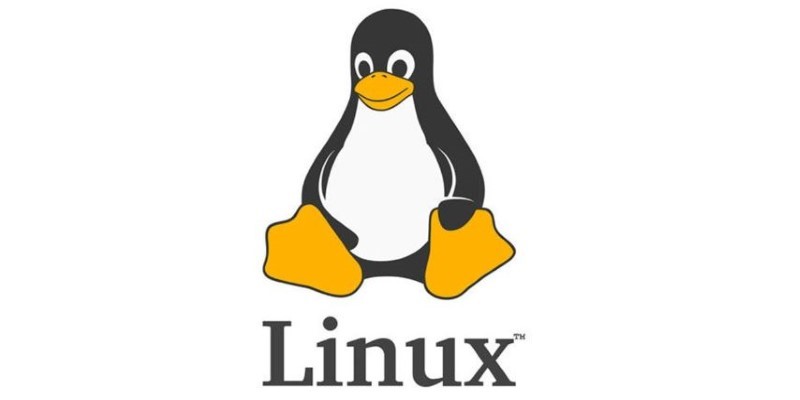
 knacksnews
knacksnews