The Ultimate Guide to Automating Social Media Posts for Free
Managing multiple social media accounts can quickly become overwhelming, consuming time and disrupting your flow. Automation can help streamline this process, and you don’t need expensive subscriptions to do it. With the right free tools, you can schedule posts to go live on time, every time, even while you're busy with other tasks.
Whether you're managing a business or a personal project, automation can simplify your workflow. With just a little initial setup and reliable platforms, you can achieve consistency without the stress. Let's explore how to make automation work for you without the extra cost.
What Free Tools Can Actually Do for You?
Free apps can help you schedule posts, manage multiple platforms, and stay organized. Although these apps might have restrictions, they include necessary features for most beginners. They usually accommodate major platforms such as Instagram, Facebook, Twitter (X), LinkedIn, and occasionally Pinterest or TikTok. You can set up content calendars, schedule posts ahead of time, and see how they'll look. Some apps even include basic analytics to monitor engagement.
They won't touch responding to comments or producing content, though. In spite of these restrictions, free tools impose organization on your workflow, making your social media activities more purposeful and less random. Let's take a look at these tools and how to get the most out of them.
Setting Up the Workflow Using Free Tools
The process of automating posts with free tools is pretty straightforward, but it’s all about stacking the right blocks in the right order. Here’s how to go about it:
Start with a social media content calendar. This doesn't have to be fancy—a spreadsheet works. List your platforms across the top and dates down the side, and fill in what kind of content goes where. Mondays are for product tips, Wednesdays are for behind-the-scenes stuff, and Fridays are for community shout-outs. Consistency is your best friend.

Buffer’s free version allows you to connect three accounts and schedule up to ten posts per profile, which is ideal for building consistency. You can upload images, write captions, and customize posts for each platform. The drag-and-drop calendar feature makes it easy to plan and stay organized, streamlining your social media workflow.
Next is Later. If you’re focused on Instagram or need a visual calendar, Later’s free plan is worth considering. You get 30 posts per profile each month, and the drag-and-drop media library makes it super simple to reuse content across platforms. You can even preview your Instagram grid before scheduling, so your feed always looks tight and on-brand.
If you need something even more lightweight, Creator Studio from Meta (now rebranded as part of the Meta Business Suite) still does the job for Facebook and Instagram. It’s totally free, lets you schedule videos, carousels, and posts, and gives you access to some basic engagement insights. You just log in using your existing account, and you’re good to go.
Now, what about Twitter (X)? Tools like TweetDeck still exist, though it’s increasingly tied to premium features. If you're only using Twitter, the native scheduling feature that has been built into the web app is probably your best bet. You can draft tweets and set them to go live whenever you want—no extra tools needed.
For full automation, Zapier and IFTTT are excellent tools. They let you set up "zaps" or "applets" to automate tasks, like tweeting a YouTube video or triggering a LinkedIn update when a blog post goes live. While free versions have limits, they’re perfect for automating a few key workflows.
Making the Most of Limited Features
Free tools come with limitations, so it’s important to use them wisely to get the most out of each scheduled post. One of the best strategies is batching your content creation. Set aside time each week to prepare posts, select images, write captions, and schedule everything at once. This helps you maintain a consistent workflow and avoids last-minute stress.
Recycling content is another smart tactic. Don’t assume everyone saw your post the first time. Tools like Buffer and Later allow you to clone or tweak older posts and reschedule them. This works especially well for evergreen content, like FAQs, tips, or quotes.
Even with free plans, don’t overlook analytics. Most tools provide basic insights such as engagement and reach. Use this data to refine your posting schedule and see what resonates most with your audience—whether it’s timing or type of content.
Lastly, avoid spreading yourself too thin. If your tool limits you to three accounts, focus on platforms where your audience is most active. It’s better to be consistent on fewer platforms than overwhelmed by many.
Staying Consistent Without Losing Your Voice
The fear of automation making your content sound robotic is valid, but it doesn’t have to be that way. Scheduling posts helps you manage your time more efficiently while still maintaining your unique voice and style. Avoid overly templated content—write naturally, keep captions casual, and add emojis or questions that reflect your brand's personality.

It’s also important to leave room for spontaneity. Use your scheduler for about 70% of your planned content, but save the other 30% for real-time updates, trends, or engaging with your audience. This ensures your posts stay fresh and relevant.
Engagement can’t be automated, so make a habit of checking comments and DMs regularly. Your interaction is key to building connections. Lastly, review your scheduled posts periodically. Things change, and a post may no longer be relevant, so it's vital to stay on top of your queue to keep everything timely and aligned with your brand.
Conclusion
Automating social media posts with free tools is a game-changer for efficiency and consistency. While automation saves time, it's crucial to maintain your unique voice and remain flexible with real-time engagement. By batching content, recycling posts, and paying attention to analytics, you can optimize your workflow without sacrificing authenticity. Stay connected with your audience through regular interaction, and keep your content fresh by reviewing your schedule. With the right balance, automation can enhance, not hinder, your social.
Related Articles

Real Work, Less Effort: The Power of Web Scraping and Automation Tools

Make Any Video Compatible with a Reliable Video Converter

The Power of Online Tools: Definition, Purpose, and Impact
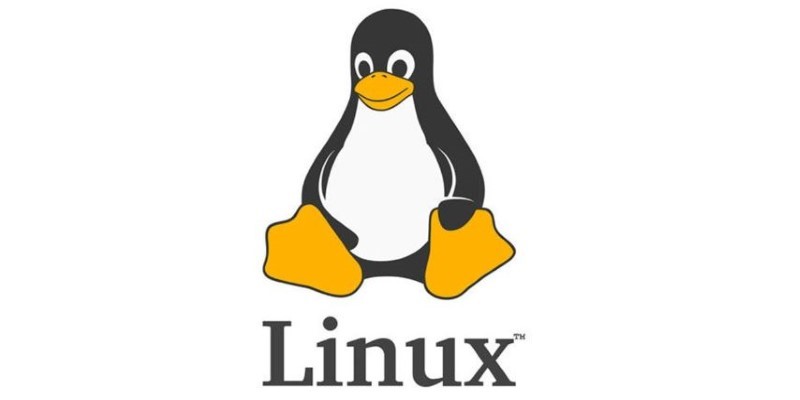
Building Smarter: Key Linux Tools Every Developer Needs

Top Mobile Security Apps 2025: Trusted Protection for Your Device

The 10 Best Digital Asset Management (DAM) Software Options for 2025

The Ultimate Guide to Automating Social Media Posts for Free
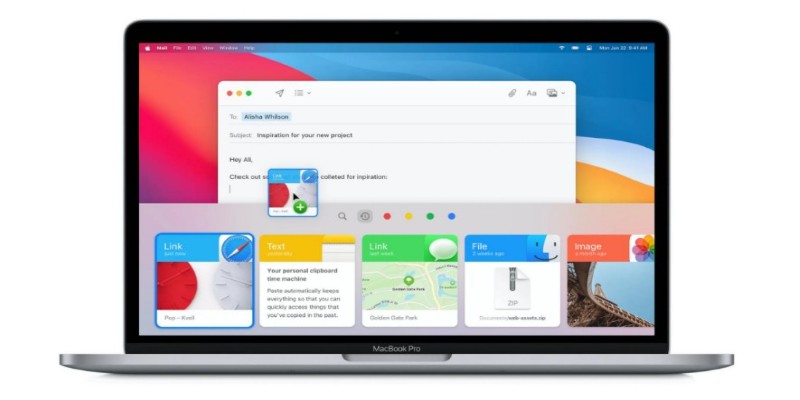
Top Clipboard Managers for Windows and Mac – Boost Your Productivity

iPhone’s Best-Kept Secrets: 5 iOS Utilities You’ve Probably Missed

Getting Real Results from an Internet Speed Test

Boost Your Writing: 5 AI Tools to Improve Your Content

 knacksnews
knacksnews