Choosing the Right App: Web or Desktop
Chances are, you’ve used both a web app and a desktop app today. Maybe you opened a browser-based tool like Google Docs and later switched to a desktop program like Photoshop. These two types of software—web-based and desktop—are part of most people’s digital routine, but they work very differently behind the scenes. And those differences affect how fast they run, how secure they are, and how flexible they feel.
The debate around Web-Based vs. Desktop Applications is more than just about where the app lives. It’s about how these tools function in real life—how they shape your workflow, performance, and daily convenience. Let's look at how these two approaches stack up and what you should consider when choosing between them.
How They Work and What Sets Them Apart?
The basic difference between the two lies in where the application runs. A web-based app works through your browser and lives online, while a desktop application is installed and runs on your device. If you’ve used Trello, Gmail, or Google Slides, those are web apps. Programs like Excel, Final Cut Pro, or Visual Studio are desktop applications.
This structural difference matters. Web apps are accessible from anywhere, need no installation, and often sync your data automatically. They’re great for switching between devices or collaborating remotely. On the flip side, desktop applications tend to have more features, better speed, and direct access to your system’s hardware.
When dealing with large files or heavy processing—like editing high-resolution videos or compiling code—desktop software usually wins in application performance. It runs locally, avoiding browser limitations and internet lag. You get smoother interactions and more power without depending on a fast internet connection.
Storage is another factor. Web apps store data in the cloud by default, which can be handy for backup and collaboration. Desktop apps often save files locally, giving you more control but also requiring manual backup unless they’re paired with a cloud service.
Speed, Power, and Performance
When it comes to application performance, desktop software still has the edge. It can tap directly into your device’s resources—CPU, memory, and GPU—without any browser acting as a middleman. That makes it ideal for tasks where speed and responsiveness matter.

Web apps are catching up, thanks to advances like WebAssembly and cloud-powered backends. Tools like Figma and online IDEs are surprisingly capable now. But even the best web-based apps can lag when handling complex tasks or working offline.
Some tools blur the lines. Hybrid apps like Slack and Visual Studio Code use web technologies but run like desktop apps. They offer a middle ground—web-like flexibility with a more native feel. Still, pure desktop apps offer the most consistent experience when it comes to high-end tasks.
Also, desktop apps tend to work offline without missing a beat. Web apps need a connection, and even those with limited offline features don’t usually offer full functionality when you’re disconnected. If your work depends on always being able to access your tools, desktop software provides peace of mind.
Flexibility, Security, and Updates
Web-based apps are designed for flexibility. You can open them from any device with a browser, whether it’s a laptop, tablet, or phone. They’re platform-independent, so you don’t have to worry about whether you're on Windows or macOS.
Updates are smoother, too. With web apps, everyone uses the latest version automatically. There’s no need to install updates manually or worry about version conflicts. This is great for teams or companies that need a consistent experience for all users.
Security, however, is more complex. Web apps are exposed to online threats simply because they’re always connected. Developers can push patches quickly, but cloud-based storage also creates more risk for data breaches. With desktop apps, you’re more in control of your files, especially when working offline, but you’re also responsible for updates and keeping the system secure.
Some web-based tools now offer better offline features, but they rarely match the reliability of desktop apps. If you need constant access regardless of your internet connection, the desktop still leads to both stability and application performance.
Costs, Maintenance, and the Long View
Pricing models are another point of difference. Most web-based applications follow a subscription model. You pay monthly or yearly and get access as long as your subscription is active. This can be cost-effective if you only need the software temporarily or want to avoid a high upfront cost.

Desktop apps often come with a one-time license or a fixed purchase price. While you may pay more upfront, you don't have ongoing costs over time, which can save money—but only if the app continues to meet your needs and stays compatible with your system.
Maintenance is also handled differently. With web apps, the provider takes care of everything behind the scenes: hosting, patches, and backups. For desktop software, you're more hands-on. You'll need to install updates, manage files, and troubleshoot issues yourself or with IT support.
Businesses often prefer web apps for scalability and team access. Admins can manage users, assign permissions, and update settings without needing to access each machine. However, industries that require privacy, offline access, or advanced local control might lean toward desktop options.
Conclusion
The debate between Web-Based vs. Desktop Applications isn’t about which is better overall—it’s about what suits your workflow. Desktop apps offer better application performance, offline access, and more control, making them ideal for demanding tasks. Web apps shine in flexibility, updates, and cross-device access. Your choice depends on what matters more: power or convenience, control or accessibility. As hybrid models rise, the gap is narrowing, but understanding each type’s strengths helps you choose wisely. Whether you’re editing videos, writing code, or collaborating online, the right tool is the one that fits your daily needs without slowing you down.
Related Articles

The Ultimate Guide to Automating Social Media Posts for Free
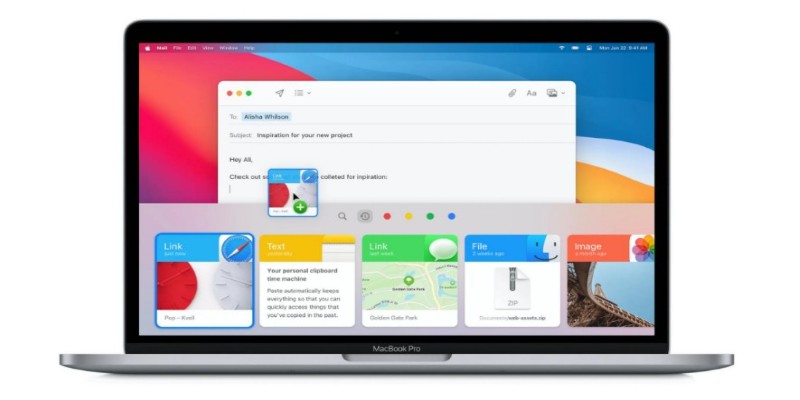
Top Clipboard Managers for Windows and Mac – Boost Your Productivity

Unlock Text from Images: Best Free OCR Tools You Can Use Today

Tidy Up Your Android: Best Apps to Clear Junk
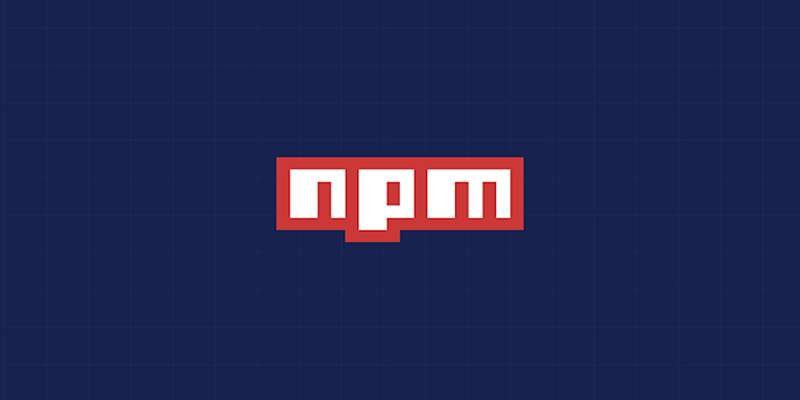
Fixing Slow or Stuck NPM Installs: Proven Ways to Speed Things Up

Top 5 PAL to NTSC Converters for Hassle-Free Video Playback
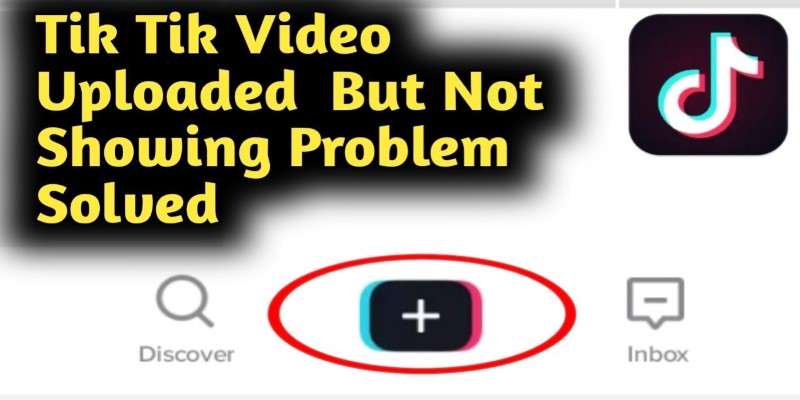
TikTok Video Uploaded but Not Showing Up? Here’s Why

The Power of Online Tools: Definition, Purpose, and Impact

Apps That Truly Save Your Phone’s Battery Life

iPhone’s Best-Kept Secrets: 5 iOS Utilities You’ve Probably Missed

Choosing the Best Accounting Software for Small Business: A Complete Guide

 knacksnews
knacksnews