Best 5 Note-Taking Apps to Stay Productive and Organized This Year
In today’s fast-paced world, managing thoughts, ideas, and tasks efficiently is crucial. Whether you're a student, professional, or simply someone who loves staying organized, the right note-taking app can make a huge difference in keeping everything in order. This post will explore the top 5 note-taking apps in 2025 that can help you organize your digital life and increase your productivity. Each of these apps offers unique features, from easy-to-use interfaces to advanced organizational tools. Let’s dive in!
1. Evernote – The Longstanding Digital Organizer
Evernote has been a reliable digital note-taking tool for over a decade. In 2025, it continues to evolve while keeping its user-friendly interface and powerful features. Evernote allows users to create notes, store articles, clip web pages, and manage to-do lists all in one place. Notes can be grouped into notebooks, which can then be tagged for easier retrieval later.
Why Evernote Stands Out:
- It offers cross-device synchronization, so users can start a note on a phone and finish it on a laptop.
- With its web clipper extension, users can save online content directly to their Evernote workspace.
- It supports document scanning for digitizing handwritten notes and printed papers.
Evernote suits professionals who need a central hub for meetings, research, and day-to-day planning. Its structured layout makes it easy to manage large volumes of information without getting overwhelmed.
2. Notion – A Customizable All-in-One Workspace

For users looking for more than just note-taking, Notion provides a highly customizable digital workspace. It’s ideal for those who prefer structure and want a mix of notes, databases, to-do lists, calendars, and wikis in one app.
Notion’s block-based editing system allows users to arrange and customize content in flexible ways. Whether creating a weekly planner or an entire project management system, Notion offers the freedom to build what works best.
What Makes Notion Unique:
- Custom templates for journals, calendars, reading lists, and more.
- Team collaboration tools, where multiple users can edit and comment in real-time.
- Database functions that allow notes to be categorized, filtered, and sorted efficiently.
Although there is a learning curve, Notion rewards those who invest time in setting it up with a system tailored precisely to their workflow.
3. Microsoft OneNote – A Powerful Tool for Professionals and Students
Microsoft OneNote combines the flexibility of a notebook with the power of the Microsoft 365 suite. It is widely used in both academic and professional environments due to its integration with other Microsoft apps like Outlook, Word, and Excel. Organized like a traditional binder, OneNote divides content into notebooks, which are further split into sections and pages.
Benefits of Using OneNote:
- Handwritten note support, perfect for stylus users or touch screen devices.
- Embed audio recordings, spreadsheets, and images within notes.
- Allows real-time collaboration for team members or classmates working together.
Because of its widespread use in education and enterprise environments, OneNote remains a go-to choice for structured digital note-taking.
4. Google Keep – Lightweight and Efficient
Google Keep is designed for simplicity. Unlike apps filled with complex features, Keep focuses on capturing quick thoughts, reminders, and lists. Its minimalist design makes it an excellent option for users who prefer speed and ease. Keep integrates directly with other Google services like Docs and Calendar, making it a natural choice for those already in the Google ecosystem.
Key Features of Google Keep:
- Create color-coded sticky notes for visual organization.
- Add voice notes, which are automatically transcribed into text.
- Set location-based reminders, helping users remember tasks at the right place and time.
It may not be suitable for complex projects, but Google Keep is excellent for fast note-taking, especially while multitasking or commuting.
5. Apple Notes – Secure and Seamless for Apple Users

Apple Notes has grown from a basic iOS app to a full-fledged note-taking solution. In 2025, it will include powerful organizational features while keeping the simplicity Apple users appreciate. Apple Notes allows users to create folders, pin important notes, and lock sensitive content with Face ID or Touch ID.
Standout Features:
- Seamless iCloud sync across iPhone, iPad, and Mac.
- Built-in document scanner and support for handwritten notes using Apple Pencil.
- Collaboration features for sharing notes with family, friends, or colleagues.
For individuals who have made significant investments in the Apple ecosystem, Apple Notes is a reliable and trustworthy option. Without the need for a separate subscription, it blends functionality with native speed and stability throughout the entire system.
How to Choose the Right Note-Taking App
Picking the best note-taking app depends on your personal needs and working style. Here are a few questions to guide you:
- Do you want a full workspace or just a quick note tool?
- Are you a heavy user of Microsoft, Google, or Apple products?
- Do you prefer structure or a minimalist interface?
- Do you take more text notes, audio notes, or images?
Things to Consider Before Choosing:
- Cross-device Sync: Can you access your notes on all your devices?
- Ease of Use: Is the app easy to understand and use daily?
- Price: Is the app free or paid? Does the free version offer enough features?
- Features: Does it support what you need—reminders, checklists, audio notes, or drawing?
Conclusion
Digital note-taking is no longer just about jotting down thoughts. It’s now a key part of managing daily life, organizing work, tracking personal goals, and staying on top of ideas. Whether users want a powerful multi-tool like Notion, a streamlined solution like Google Keep, or a secure and smooth Apple-native app, there’s something on this list for everyone. Each app has its strengths, and all five can help users get more done and live a more organized digital life in 2025. By selecting the one that aligns with their preferences, users can turn scattered thoughts into structured productivity—one digital note at a time.
On this page
1. Evernote – The Longstanding Digital Organizer Why Evernote Stands Out: 2. Notion – A Customizable All-in-One Workspace What Makes Notion Unique: 3. Microsoft OneNote – A Powerful Tool for Professionals and Students Benefits of Using OneNote: 4. Google Keep – Lightweight and Efficient Key Features of Google Keep: 5. Apple Notes – Secure and Seamless for Apple Users Standout Features: How to Choose the Right Note-Taking App Things to Consider Before Choosing: ConclusionRelated Articles

Boost Your Writing: 5 AI Tools to Improve Your Content

The Ultimate Guide to Automating Social Media Posts for Free

Apps That Truly Save Your Phone’s Battery Life
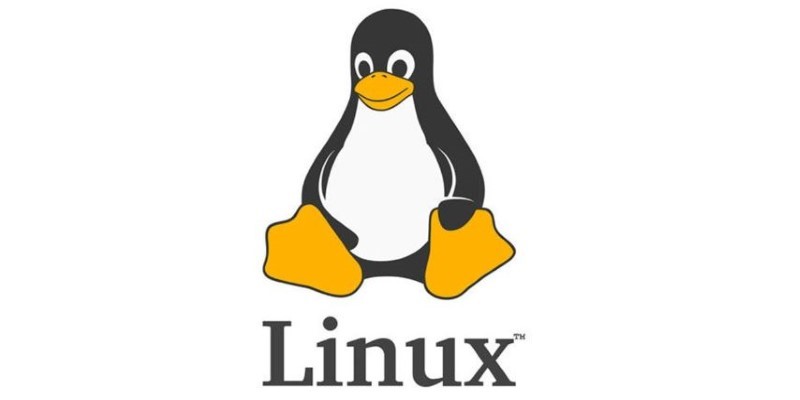
Building Smarter: Key Linux Tools Every Developer Needs

Real Work, Less Effort: The Power of Web Scraping and Automation Tools

Best 5 Note-Taking Apps to Stay Productive and Organized This Year

Getting Real Results from an Internet Speed Test

Tidy Up Your Android: Best Apps to Clear Junk

Choosing the Right App: Web or Desktop

Make Any Video Compatible with a Reliable Video Converter

Rank Math vs. Yoast: A Detailed Comparison to Choose the Best SEO Plugin

 knacksnews
knacksnews